Why Mapping Touchpoints Really Matters
Customer Experience (CX) isn’t just about the journey—it’s about the real-world interfaces customers encounter every day. Emails, forms, packaging, signage, error messages, notifications, support chats, contracts—these are the tangible points of contact that shape a customer’s perception.
Organizations often operate in silos, with teams focusing only on isolated parts of the experience. This fragmented view hides the bigger picture. A Touchpoint Inventory is a powerful method to uncover and connect these elements, making the invisible visible.
“You can’t improve what you can’t see.”
What Is a Touchpoint Inventory?
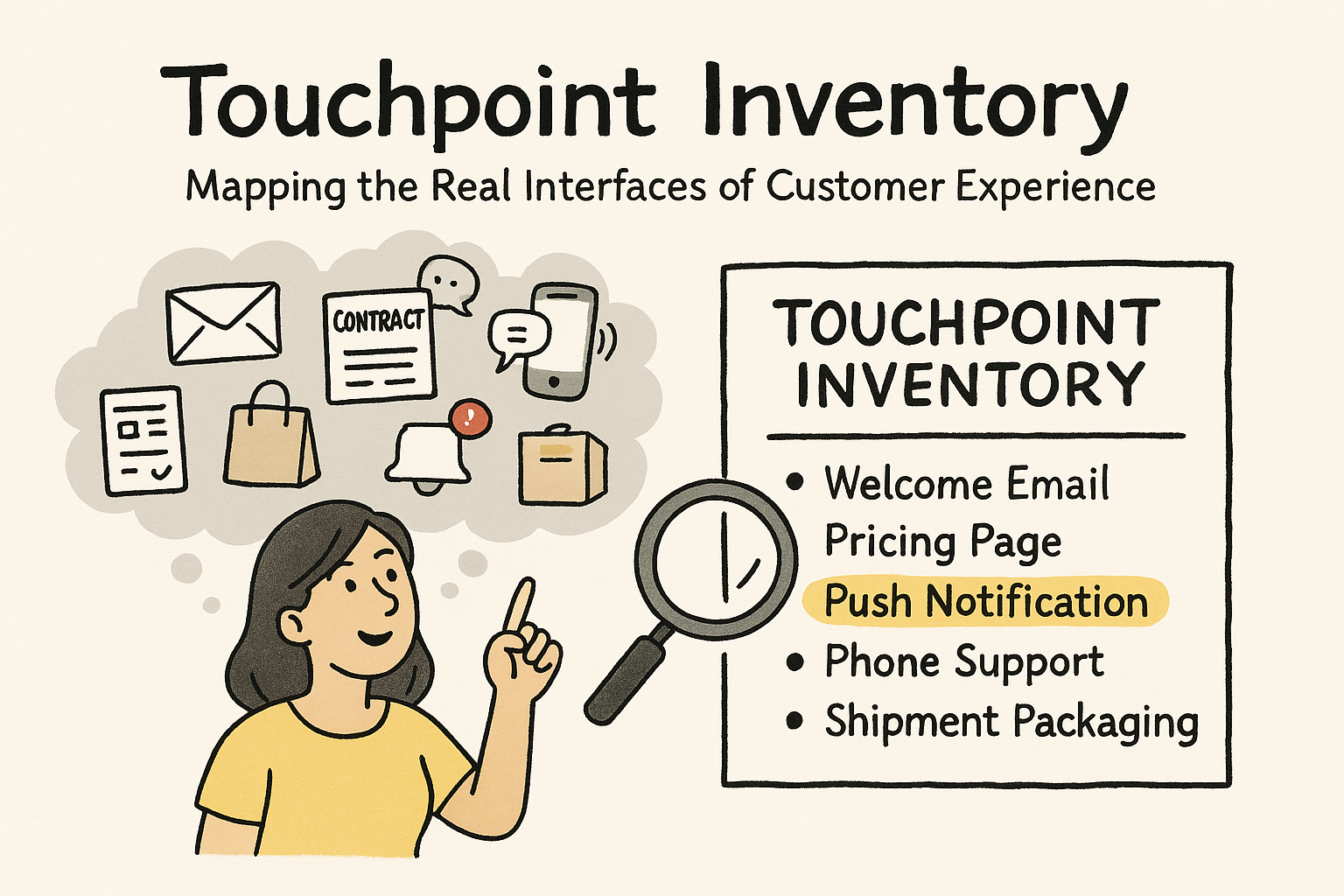
A Touchpoint Inventory is a detailed catalog of every interaction customers have with your service or brand – spanning physical, digital, and human channels.
It enables teams to:
- Identify inconsistent, broken, or redundant experiences
- Analyze the flow and timing of interactions
- Compare experiences across customer types (e.g., trial vs. paid, novice vs. expert)
- Highlight emotional highs and lows
Most importantly, it shifts the perspective from inside-out to outside-in, grounding design in real-world data and observations.
How to Build a Touchpoint Inventory: A Deeper Look
The process of building a touchpoint inventory is not rigid—it’s flexible and iterative, but it must be grounded in empathy, observation, and real-world evidence. The goal is to see the service as your customer sees it, uncover hidden friction, and identify what truly shapes the experience. Below are four proven approaches to begin this discovery process in a structured yet adaptable way.
1. Mystery Shopping: Experience It Like a Customer

One of the most revealing ways to understand customer experience is to go through it yourself – as if you were a brand-new user with no insider knowledge. This method, often called mystery shopping, helps you encounter the service just as a customer would.
- Start from multiple entry points—via a Google search, an email campaign, social media link, app store listing, or even walking into a physical location
- Pay close attention to your first impressions and how intuitive or confusing the experience is
- Use tools like screenshots, screen recordings, or even photos of packaging and signage to capture each moment
- Take notes on areas of confusion, emotional responses, delays, or places where expectations are not met
This first-hand exploration helps teams connect emotionally with the customer perspective and builds a strong foundation for experience mapping.
2. Simulated Roles & Test Accounts: Explore the Experience Landscape
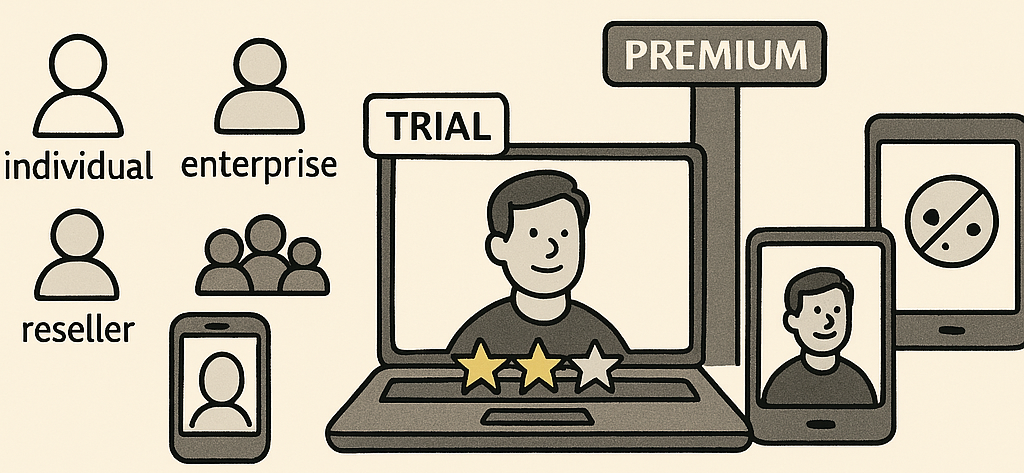
Customers come in many forms – trial users, long-term subscribers, enterprise clients, one-time buyers. To ensure your inventory reflects this diversity, simulate different user types and usage scenarios.
- Create test accounts representing different tiers (e.g., free, trial, premium) or customer types (e.g., individual, enterprise, reseller).
- Use various devices and contexts: try switching between desktop and mobile, simulate low-bandwidth scenarios, or test behavior when cookies are disabled.
- Consider realistic constraints: lack of admin rights, limited digital literacy, screen readers, or different regional settings.
By walking through real-life constraints and varied customer roles, you reveal touchpoints that would otherwise remain invisible to a one-dimensional view.
3. Artifact Collection: Gather the Evidence

To build a comprehensive inventory, you must collect the actual artifacts customers encounter. This goes beyond simply listing interactions – you’re gathering the material proof of the customer journey.
- Physical artifacts might include packaging, printed welcome letters, billing statements, receipts, or loyalty cards.
- Digital artifacts span a wide range: confirmation emails, in-app messages, error notifications, FAQ pages, chat transcripts, or even tracking links.
- Human interactions can be documented through call summaries, chat logs, or customer support notes.
Treat these like exhibits in a case study – each one tells a story about a specific moment in the experience. Annotate them with comments on tone, timing, clarity, and emotional impact.
4. Internal Interviews: Surface Institutional Knowledge
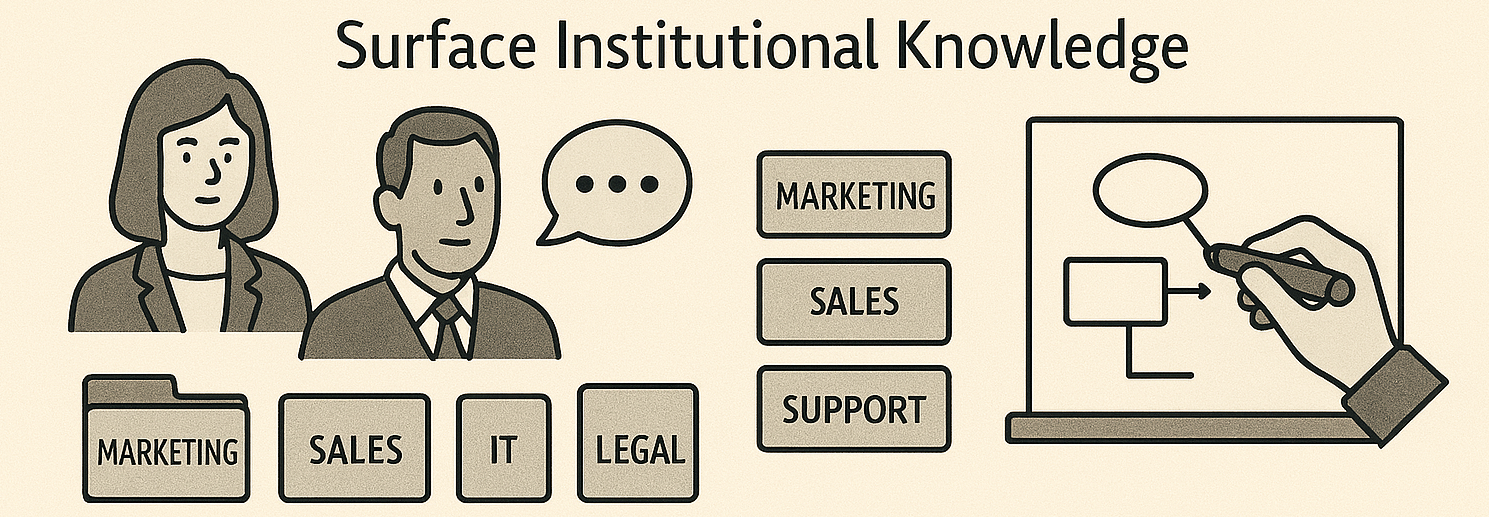
While customers are the ultimate source of truth, your internal teams hold invaluable insights about what the organization believes it delivers – and where reality often falls short.
- Conduct interviews with stakeholders across departments: marketing, sales, support, IT, legal, operations.
- Ask them which touchpoints they know about, which ones they think are working well, and where issues tend to arise.
- Encourage sketching or whiteboarding: visualizing how they believe the experience flows can surface assumptions and contradictions.
- Compare internal perceptions to customer-facing reality to uncover blind spots and areas for alignment.
These conversations not only enrich the inventory – they foster collaboration, create shared understanding, and help define priorities for deeper research.
By using these methods in combination, you ensure your Touchpoint Inventory isn’t just a list – it’s a rich, multi-dimensional snapshot of your customer experience as it truly exists. And more importantly, you give your team the raw, empathetic material needed to design for what people actually encounter – not just what’s intended.
Building the Inventory: Best Practices from Research
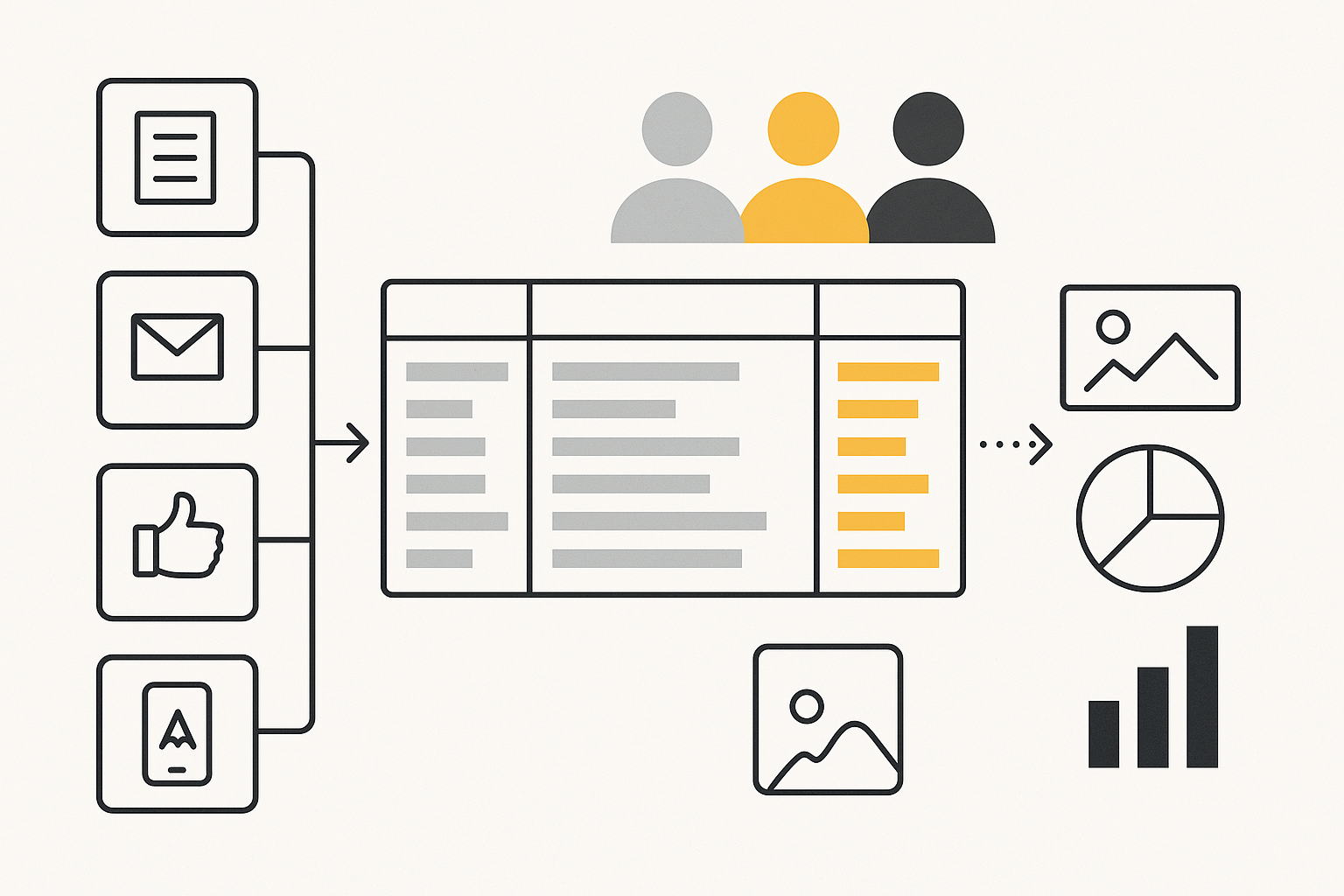
Based on established CX research methodologies:
- Use multiple data sources: support logs, customer emails, social media, app reviews.
- Consolidate insights: create tables that connect evidence, interpretation, and implications.
- Validate through fieldwork: conduct contextual interviews and direct observation.
- Iterate your inventory: align with stakeholders, refine with real-world findings.
“Customers don’t buy products—they buy satisfaction.” – Peter Drucker
Consider Differences by Customer Segment
A one-size-fits-all approach will miss important nuances. Include variations by:
- Customer type: free vs. paid, enterprise vs. individual
- Lifecycle stage: new, loyal, churn-risk
- Demographics: region, language, device usage, accessibility preferences
Reflecting these variations helps you design inclusive, personalized experiences.
What to Capture for Each Touchpoint
Each entry should go beyond a simple name. Capture details that describe context, relevance, and impact:
- Type: physical, digital, human
- Channel: app, website, email, retail, phone
- Trigger: what initiates the touchpoint
- Timing: when in the journey it occurs
- Screenshot or image (where possible)
- Friction or emotional notes
Use a standardized format so the data can be compared, filtered, and visualized effectively.
Visual Mapping by Channel
Organize touchpoints by channel or journey phase to uncover over- or under-utilized areas. Use diagrams, post-its, or visualization tools like MURAL or UXPressia to cluster interactions:
You can also map frequency, emotional intensity, or customer satisfaction across each.
What You Gain
- A shared understanding across teams
- Clear documentation of what really happens
- Insights to reduce friction, eliminate redundancies
- A foundation for journey mapping, service blueprinting, or redesign efforts
| Touchpoint | Channel | Trigger | Customer Type | Notes |
|---|---|---|---|---|
| Welcome Email | After account creation | All | Low open rate; subject line unclear | |
| Pricing Page | Web | Navigating to "Plans" | Trial Users | Feature comparisons are confusing |
| Shipment Packaging | Physical | First delivery | Premium | Lacks personalization or delight |
| Chatbot Response | Chat | Contact support button | All | Delayed escalation to human agent |
Next Steps
- Transform your inventory into a low-fidelity journey map
- Compare it with desired experiences or design goals
- Collaborate with teams to prioritize gaps and improvements
- Regularly update the inventory with new insights
Final Thought: Don’t Design Blindfolded
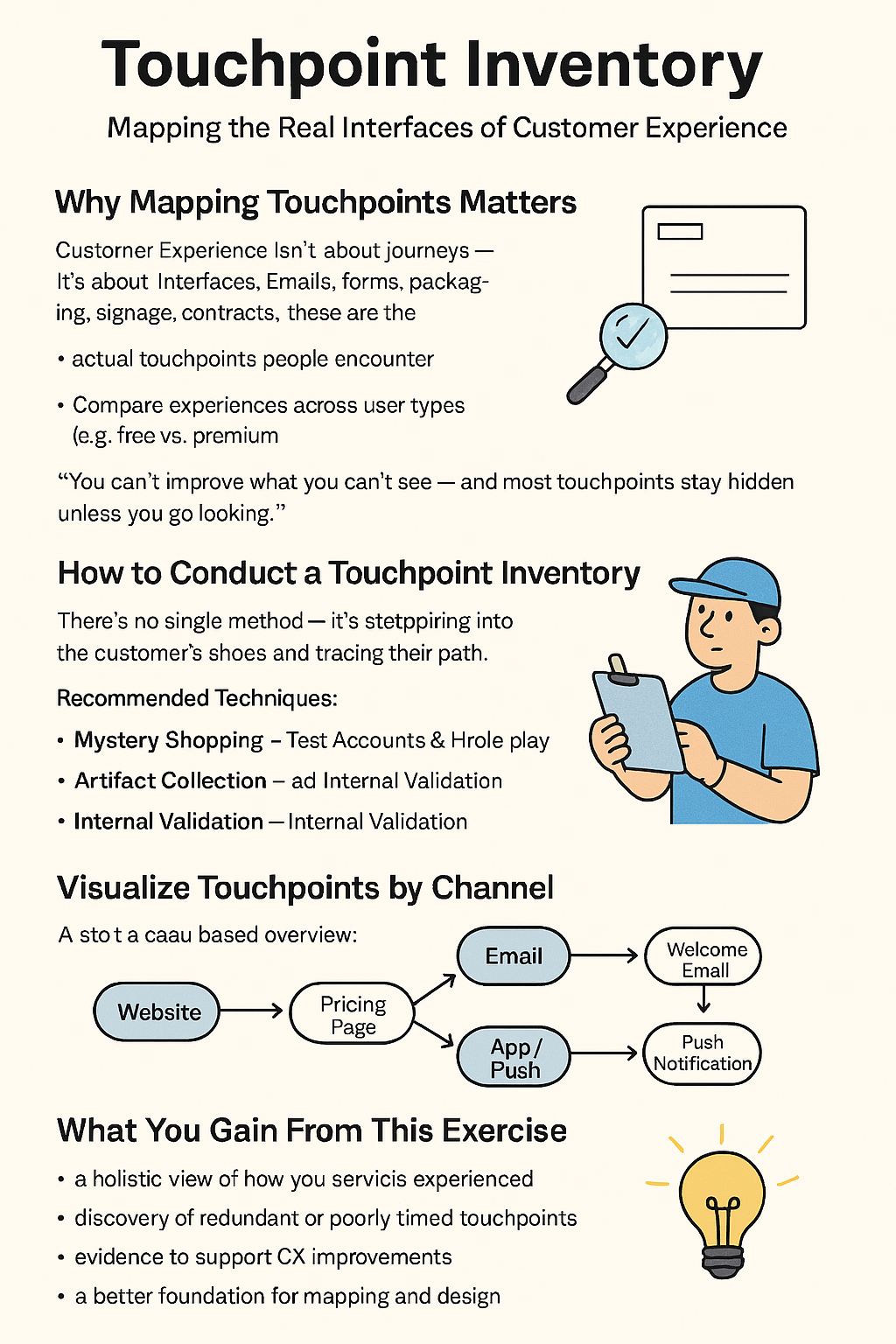
Before optimizing your service, take a moment to look at what your customers actually see.
A well-executed Touchpoint Inventory makes the hidden visible—and gives your team the raw material to create cohesive, empathetic, and effective experiences.
“What you discover may surprise you.
What you fail to see might be costing you more.”